

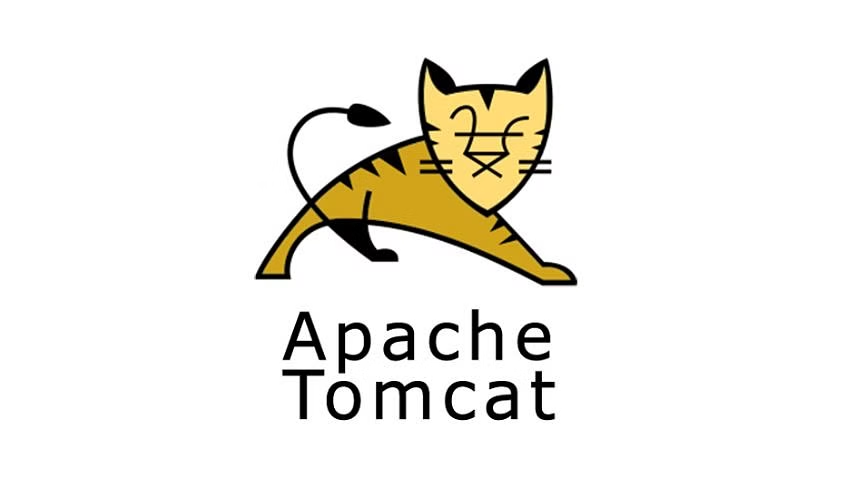
Learn to manage Apache Tomcat servers for seamless application hosting, configuration, and maintenance.
Instructor: Ravi Chavan
Profile Summary
Tomcat Administrator
A dedicated Tomcat Administrator with 9+ years of practical experience in deploying, configuring, and managing Apache Tomcat servers. Expertise in application deployment, performance tuning, and troubleshooting to ensure seamless operation of web applications. Well-versed in scripting and automation techniques to streamline administrative tasks. Focused on maintaining a secure and efficient server environment, while providing exceptional support to development teams.
Module 1: Introduction to Apache Tomcat
Module 2: Tomcat Installation and Configuration
Module 3: Advanced Tomcat Administration
Module 4: Integration of Apache Web Server with Tomcat
Module 5: Tomcat Security and Best Practices
Module 6: Performance Tuning and Optimization
Module 7: Job Assistance
Module 8: Practical Labs and Real-World Projects
Advanced Apache Web Server Course Syllabus
Module 1: Introduction to Apache HTTP Server
Module 2: Apache HTTP Server Installation
Module 3: Apache Configuration
Module 4: Apache Web Server Security
Module 5: Apache Performance Tuning and Optimization
Module 6: Troubleshooting Apache Web Server
Module 7: Integrating Apache with Other Technologies
Module 8: Job Assistance
Module 9: Practical Labs and Real-World Projects
Join EVOLUTION25 today and unlock your potential with endless opportunities to learn and grow. Our expert courses, industry-standard certifications, and flexible learning modes help you make your mark in the ever-evolving IT world.
+91 9850167143
See how EVOLUTION25 has helped students achieve their dreams. Real stories from our alumni on how our courses, faculty, and facilities have made a difference in their careers.
WhatsApp us